Work scheduling: the ultimate guide to optimum, compliant organisation
Master all the keys to creating a structured work schedule that complies with the law and is tailored to your team's needs.

Do you need to create or improve a work schedule for your company or your team? You've come to the right place. In this guide, we will go through all the steps needed to design an effective work schedule, covering the legal aspects, good organisational practices and optimisation using specialist tools such as PlanningPME.
What is a work schedule?
A work schedule is a document (paper or digital) used to assign and distribute tasks or schedules to different employees over a given period (day, week, month, etc.). It is also used to anticipate and manage contingencies, such as staff absences or variations in activity.
- Collective timetable : For companies that apply the same work hours to all employees.
- Individual timetables : Each employee can have specific work hours (part-time, flexitime, etc.).
- Collective bargaining agreement : Certain rules specific to your sector may have an impact on working hours, rest periods or overtime pay.
- Overtime : Labour laws regulate how it is calculated, paid, and compensated (through time-off, etc.).
- Laws and legal obligations : Labour laws specific to each country impose a minimum daily rest period and a weekly rest period, as well as compliance with the limits on working hours (35 to 40 hours a week as a general rule, except where derogations or arrangements are made).
Good to know
Legal information (rest periods, overtime, display of working hours) is subject to change. Remember to consult the official sources governing your country's employment laws regularly to keep up to date.
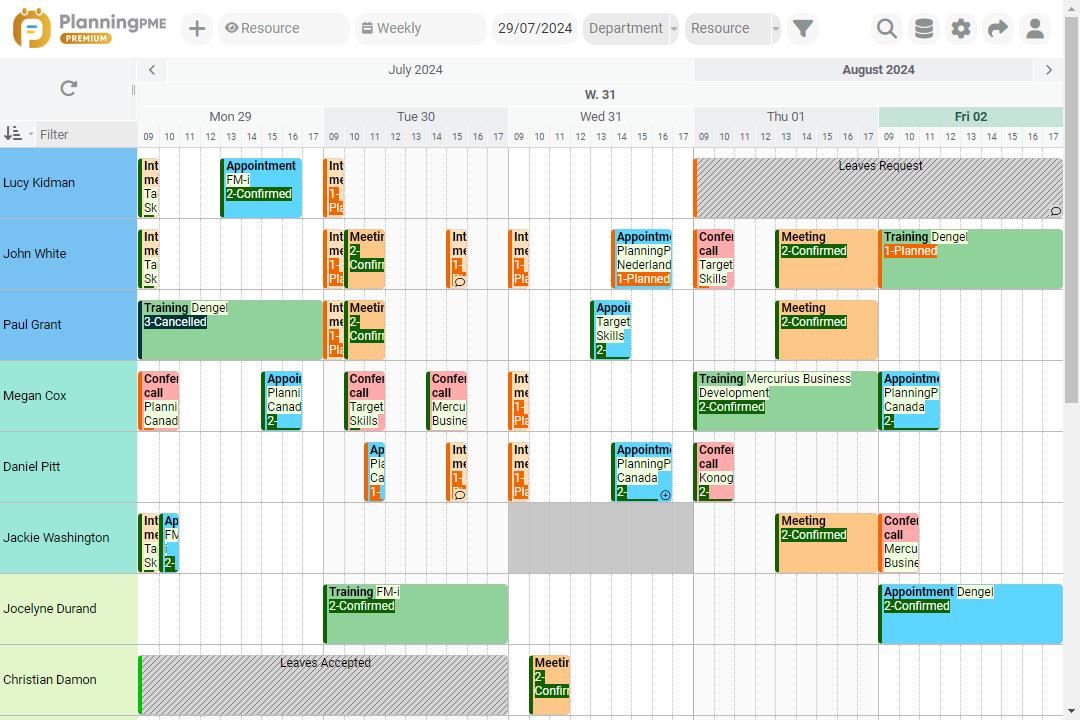
How do you draw up a work schedule?
Creating an effective work schedule involves a number of steps:
- List your needs : for each position and each employee.
- Take account of legal constraints : rest periods, maximum working hours, collective agreements, etc.
- Gather information on availability : time-off, leaves, training, etc.
- Choose the right format : Excel, PDF, online software, etc.
- Communicate and validate : distribute the schedule and have it approved by the teams.
- Follow-up and update regularly
Draw up a work schedule in Excel
One of the most common ways (and often the first reflex) of creating a work schedule is to use a spreadsheet like Excel or Google Sheets.
- Excel work schedule template : You can start by downloading a pre-formatted template. Cells can be configured for each day of the week, with rows for each employee, colour codes for task types or holidays...
- Limits of Excel
- Data entry can quickly become time-consuming when there are a large number of teams.
- The file needs to be shared and synchronised on a regular basis. There is a high risk of sharing an old version or making human errors.
- No automated management of legal constraints (legal working hours, overtime quotas, etc.).
- Need to update frequently.
The use of a professional software like PlanningPME
To improve efficiency and reliability, it may be worth switching to a scheduling software. That's where PlanningPME comes in:
Advantages
- Online and collaborative working : Each team member or manager can view or update the schedule in real time.
- Automatic application of legal constraints : Can be set up according to your collective agreements and current legislation.
- Time-off management : (PTO, annual leaves, sick leaves) and other types of unavailability at the click of a button.
- Notifications and reminders : Avoid forgetting to enter data or overlapping schedules.
- Centralisation and reporting : Get an overview of your staff and resources (equipment, vehicles, etc.).
Steps for creating a work schedule with PlanningPME
- Create your account : configure for your company (working hours, company's rules, agreements).
- Import or enter the list of your employees : employees and other resources (workstations, machines, vehicles, etc.).
- Define the rules : working hours, probation periods, on-call duty, etc.
- Allocate tasks or time slots : customisable for each employee.
- Enable sharing : send invitations or give access to managers and staff.
- Monitor in real time : to view changes, absences and analyse your statistics (hours worked, overtime, etc.).
Tip
You can adapt the schedule to suit the needs of your industry (construction, training, industry, cleaning services, garages, etc.). Advanced settings allow you to manage constraints specific to your business sector.
Resources and practical information
Comparison table of solutions
| Solution | Advantages | Disadvantages |
|---|---|---|
| Excel / Spreadsheet | Free if you already have Excel Easy to use |
Manual updates Risk of errors or duplicates No application of legal constraints |
| PlanningPME | Real-time collaboration Application of legal constraints Time-off management |
Subscription cost (quick return on investment to consider) |
| Other software | Specific features depending on the product Technical support |
May not suit perfectly to your business sector Various pricing and packages |
Take advantage of our proven scheduling expertise
Would you like to find out more about how PlanningPME can help you manage your schedules professionally? Ask for our free demonstration and take advantage of the support of an expert to set up a tailor-made solution for your company.
Adapt the scheduling system to your business sector
- Construction : Manage mobile teams and multiple sites, and comply with legal time limits on site.
- Training organisations : Plan ahead for timetables, external instructors and available rooms.
- Industry : Optimise production cycles, 3x8 or other types of rotating shifts.
- Home care / cleaning services : Schedule work on several sites, manage travel times.
- Automobile repair shops : Organise customer appointments and assign mechanics to different jobs (inspections, repairs, etc.).
These examples illustrate the flexibility offered by a well-designed work schedule, especially when supported by a suitable tool.
Conclusion
An optimal work schedule is much more than just a timetable: it's a strategic tool that ensures productivity, employee satisfaction and your company's compliance with legal obligations. Whether you're a small organisation just starting out, or a larger business already familiar with business scheduling, the key is to have a reliable and scalable solution that is right for your business.
- If you are just starting out, an Excel template may be a good way of getting to grips with the basics.
- To go further, save time and avoid mistakes, scheduling software such as PlanningPME will make all the difference.
Download our templates and request a demo today to find the best solution for your needs!
Regular updates
The information presented here is subject to change, particularly with regard to the law (changes to the Labour Code, collective agreements, etc.). We advise you to check the official updates regularly.
To sum up, your roadmap:
Understand your legal obligations and define your needs.
Choose the most appropriate scheduling method (Excel or dedicated software).
Set up a regular monitoring and updating process.
Customise your schedule to suit your sector.
Re-evaluate annually and adjust if necessary.
With a well-structured work schedule, you'll enjoy greater peace of mind and improved efficiency. Happy scheduling !
FAQ
For a simple schedule, start with a spreadsheet with a tab for each week or month. List each member of staff and note down their tasks, working hours and periods of leave. If you want to automate the process of taking legal constraints into account, consider dedicated software such as PlanningPME.
Online spreadsheets (Google Sheets) can be shared, but have limited advanced functionality. Specialist tools such as PlanningPME offer differentiated access for employees and automatically manage updates, alerts and regulatory compliance.
Regularly check the labour laws (articles on legal working hours, rest periods, etc.) and the provisions of your collective agreement. With professional software, you can set constraints to automatically comply with these regulations.
By using an integrated time-off management system. In Excel, you have to manually update vacant slots and move or allocate tasks. On PlanningPME, a time-off module allows you to automatically adjust the schedule and inform the people concerned.
Yes. Scheduling software such as PlanningPME offers collaborative functionalities, alerts, management of last-minute changes and automatic application of legal constraints.
With an online scheduling tool, you can simultaneously display the calendar of your teams, machines or vehicles, and even filter by project or location. PlanningPME provides a comprehensive, customisable dashboard.

