Licences management - Standard Version
Here is the process to register your licences PlanningPME under a standard environment
On a standard version, 1 licence PlanningPME = 1 named computer
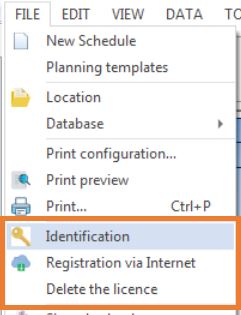
Register your licences PlanningPME
Step 1: Enter the Ids
From PlanningPME, go to the "File" -> "Identification" menu. Enter the login and password that have been communicated to you.
The login and the password are the same to register all your licences.
Step 2: Register your licences
Then, go to the menu « File » -> « Registration via Internet ».Go once more to « File » -> « Registration via Internet ». A window tells you that your licence has been registered.
Step 3: Register the license on each workstation
Repeat step 2 on each computer that has a PlanningPME license.
Computer change and licence management
You can manage your licences by yourselves
1st case: Release / delete the licence of an existing computer
To switch the licence from a computer to another, go to the menu « File » -> « Delete the licence ». Then, you will need to do the registration process on the new computer.
2nd case: Release / delete the license of a computer that has crashed or no longer exists
A licence has been registered on an old post that no longer exists. You want to install it on a new post. You must rename the new computer exactly the same way as the old computer. To know the name of the computer, go to the menu "?" -> "About PlanningPME". The name of the computer is underlined in blue. Otherwise, our technical team has the possibility to send you an e-mail with the list of the computers’ names.

