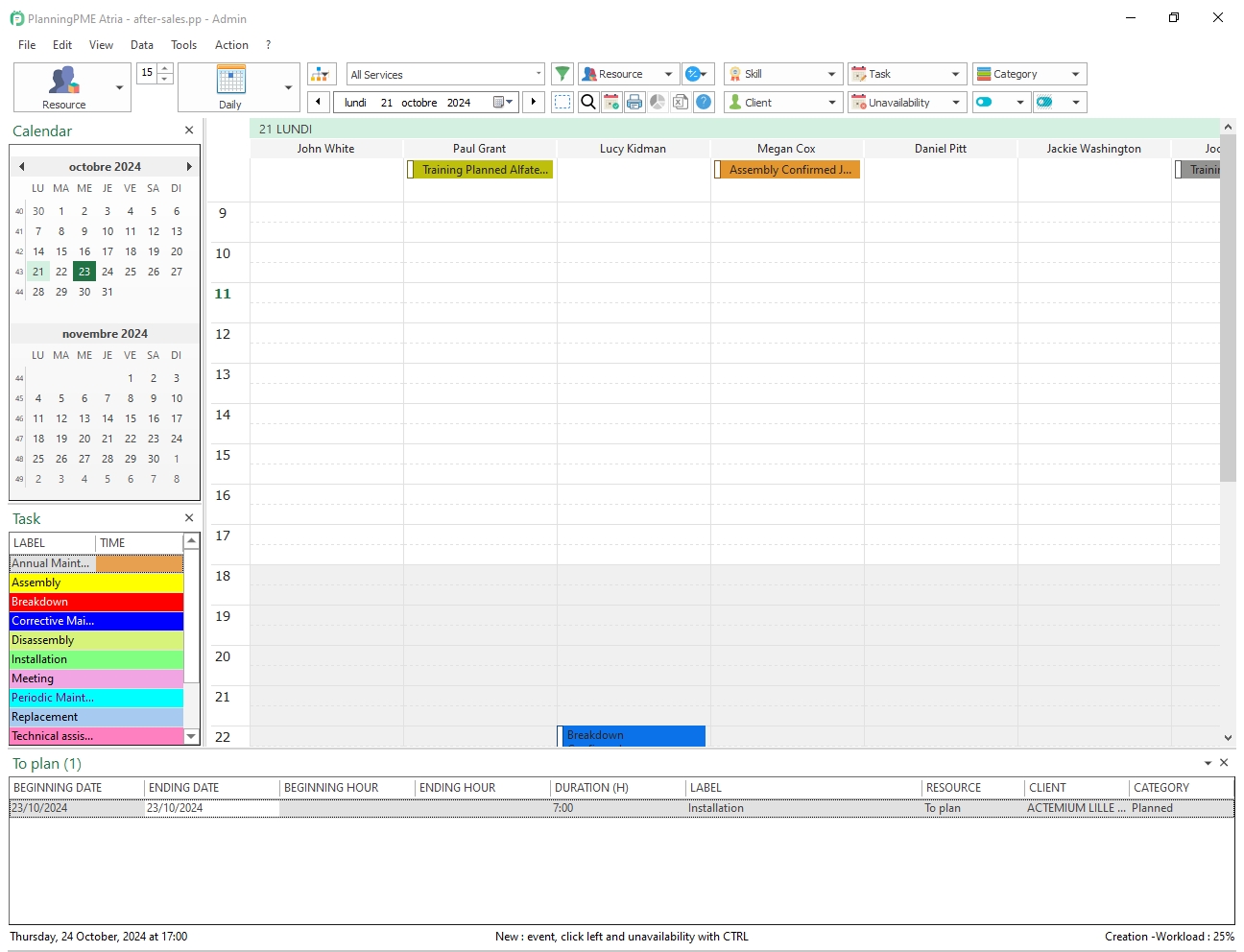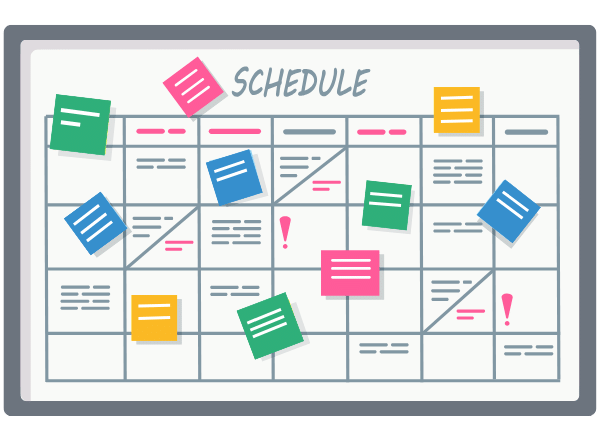
The various views of your schedule
Easy time and allocation management thanks to various planning views
Create my schedule
With PlanningPME software, you are free to chose the view type you want to display. For example, you can easily switch from a daily display to a monthly one. Moreover, thanks to the numerous planning examples available, you can find the template that best matches your activity and requirements. Discover the different planning types.
Contents
Comparison of schedule types
Before going into detail about the different views, here's a comparison:
| Type of scheduling | Description | Use cases |
|---|---|---|
| Hourly | Scheduling tasks and appointments on an hourly basis. | Daily management of tasks and appointments, ideal for professionals with tight schedules. |
| Daily | Organisation of activities and tasks for a specific day. | Daily task planning, useful for individuals looking to maximise their daily productivity. |
| Weekly or per Workweek | Overview of tasks and events over a week. | Short-term planning, suitable for coordinating projects and teams on a weekly basis. |
| Monthly | Planning events, tasks and objectives for a month. | Monthly overview, ideal for managing medium-term objectives and monitoring progress. |
| Bimonthly | Organisation and planning over two months. | Medium-term planning, useful for projects requiring periodic monitoring and evaluation. |
| Quarterly | Three-month overview of tasks and objectives. | Suitable for strategic planning and assessing quarterly performance in companies. |
| Yearly (over 1 year) | A plan of objectives, major projects and events throughout the year. | Ideal for annual strategic planning, monitoring long-term objectives and preparing for major deadlines in businesses and organisations. |
| Over 2 years | Long-term planning over two years. | Long-term strategic planning, ideal for large companies and long-term projects. |
| Retroplanning | Planning from a target date, back to the current date. | Used for project management, in particular to ensure that critical deadlines are met. |
Shift schedule
The hourly schedule allows you to see in real time the tasks planned on the day but also to face the last-minute unforeseen and to reorganise your timetable. The management of time or of the absences of your employees is simplified.
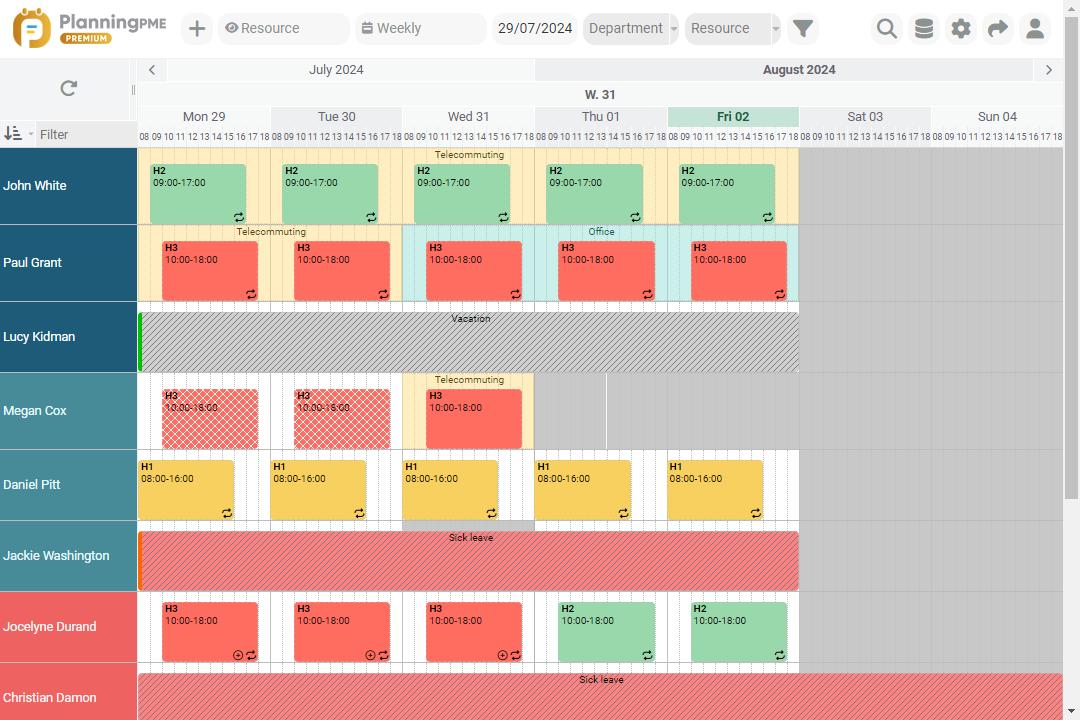
Daily schedule
A daily schedule is an organisational tool that details the tasks, appointments and activities planned for a specific day. It helps to structure the day efficiently, by prioritising activities and optimising time management. This type of planner is particularly suited to people looking to maximise their daily productivity and maintain a good work-life balance.
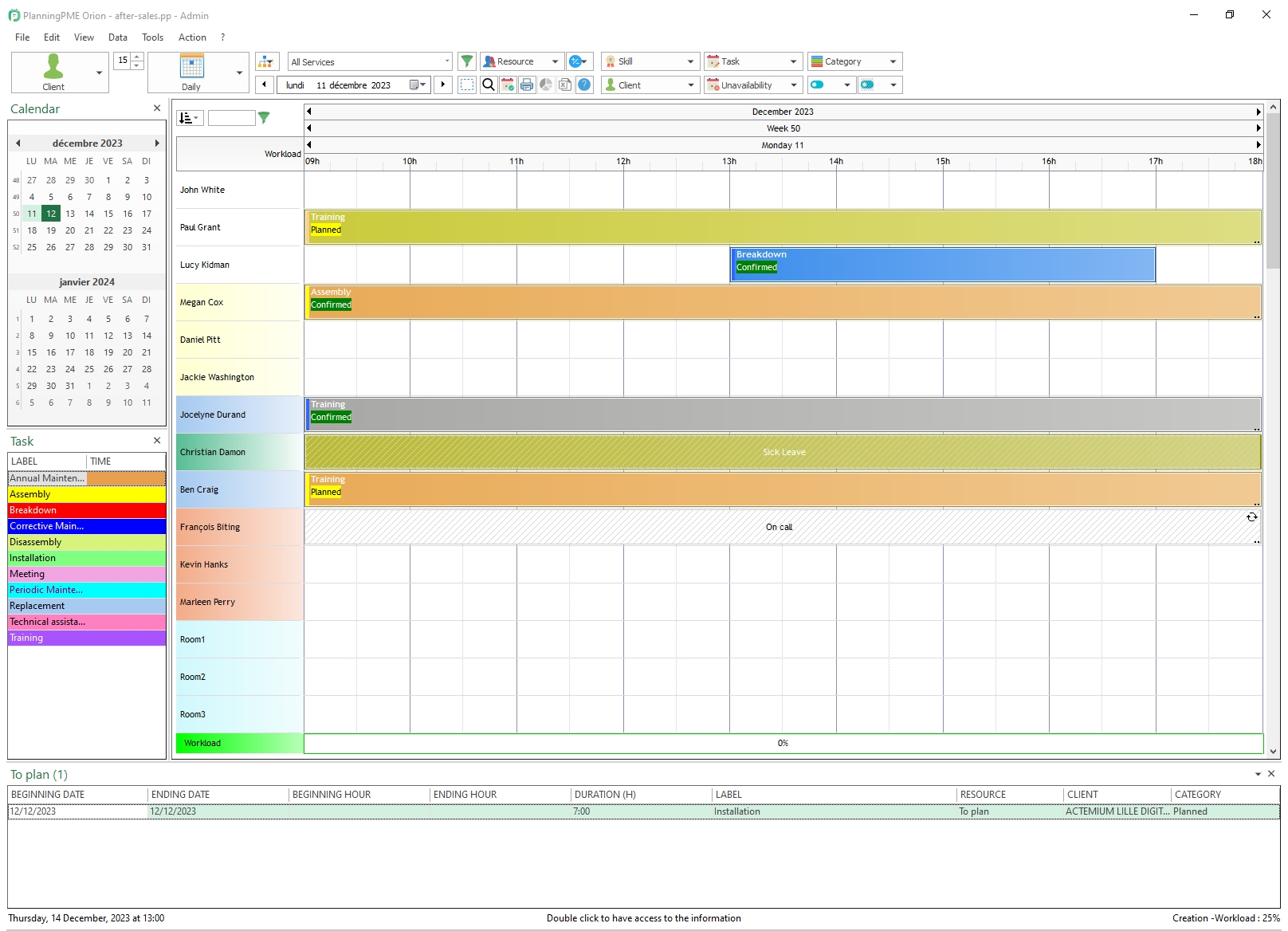
Weekly schedule
Few seconds are enough to visualise the schedule of the current week and check the workload of your resources. You can thus perfectly optimise the activity of your company. Weekly schedule also enables you to hide non-working days and to printout the planning for a given employee or service.
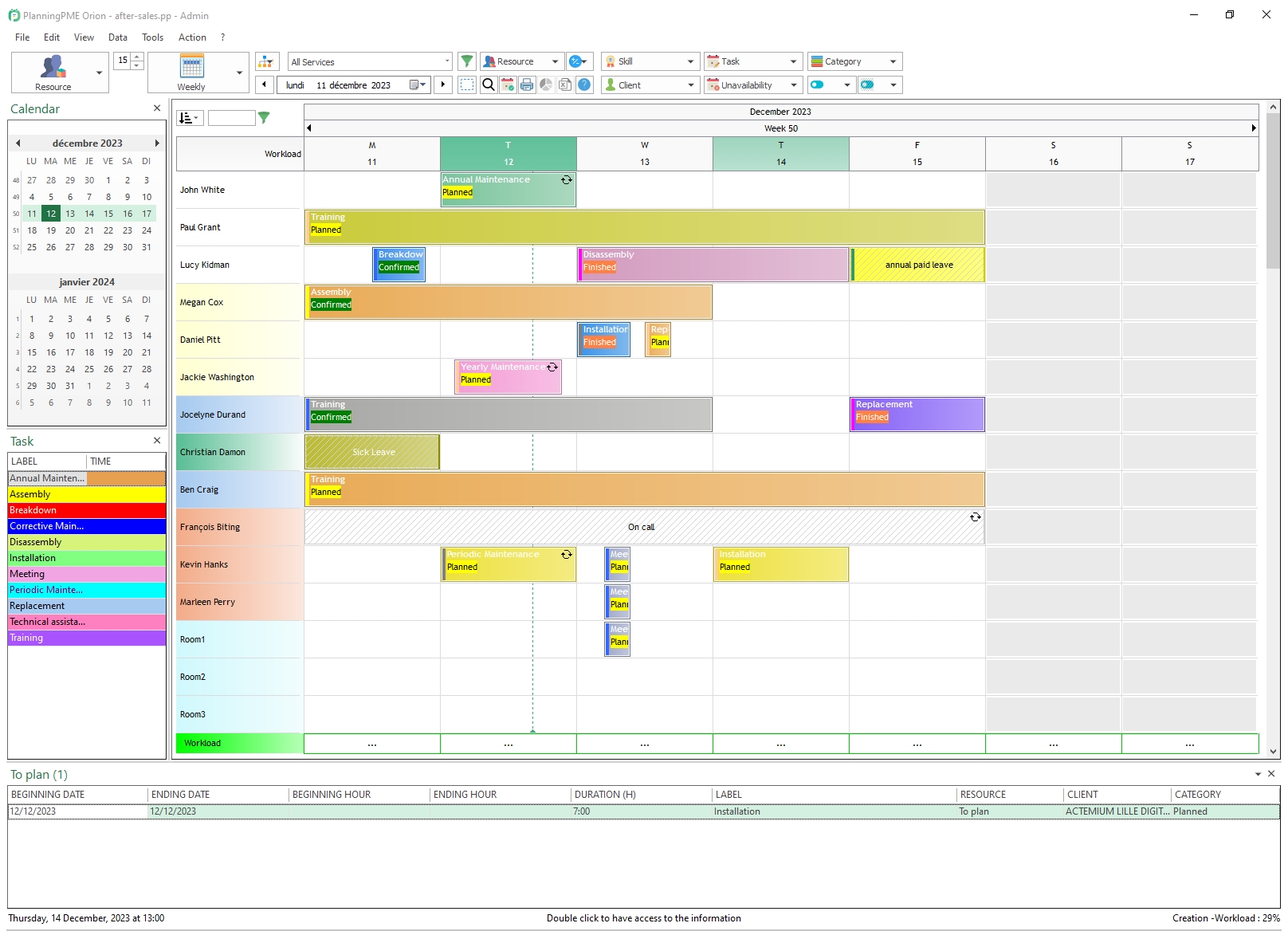
Weekly work schedule
PlanningPME allows you to visualise precisely the weekly schedule. Indeed, you can customise the view to suit your office working schedule: you can show 4,5 or 6 days for instance. Organise or reschedule your activity in few clicks and print the weekly work planning to inform your employees.
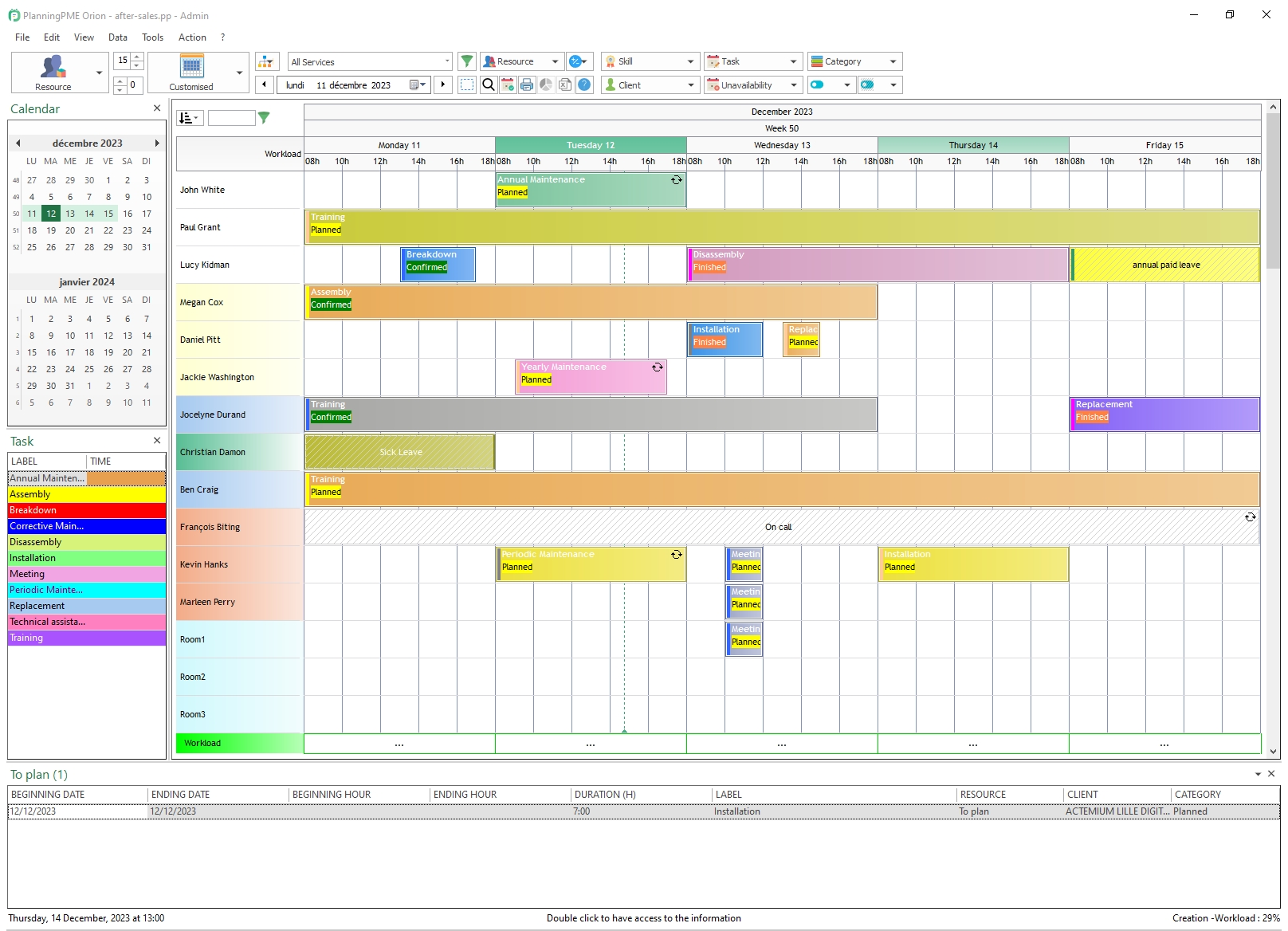
Monthly schedule
Monthly schedule view is ideal to visualise not only the actual events schedule, but also the one of the weeks to come. This also enables you to anticipate your team members leaves thus increasing your efficiency. Indicators will also help you by displaying supplementary information on the planning such as the number of people available at a given time.
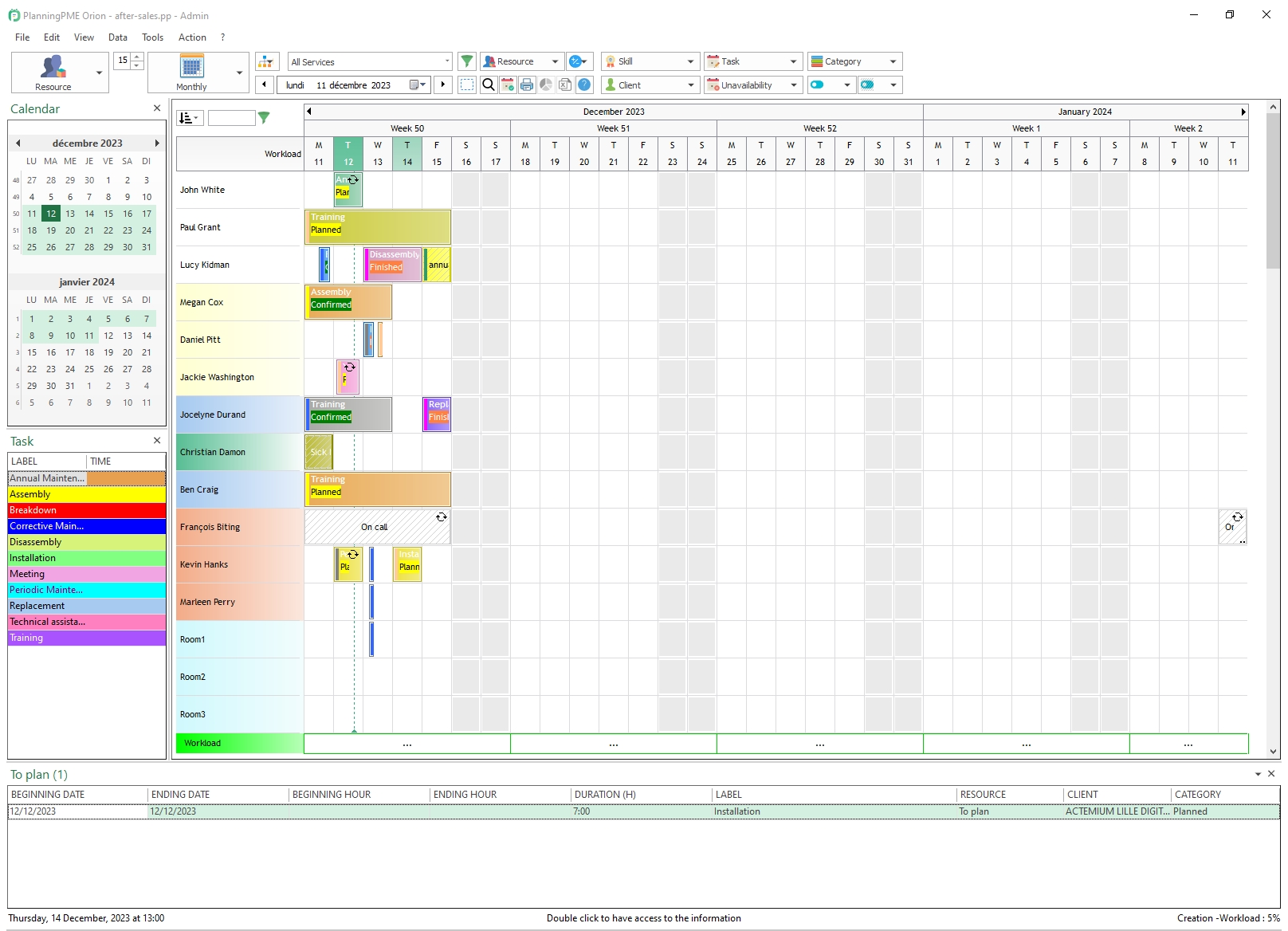
Bimonthly schedule
Bimonthly planning is an organisational method that covers activities, tasks and objectives over a two-month period. It enables detailed medium-term planning and monitoring, providing a broader overview than the monthly schedule without committing to the long-term nature of a quarterly or annual schedule. This type of schedule is particularly useful for projects requiring intermediate development phases, allowing regular reassessment and adjustment of objectives and resources.
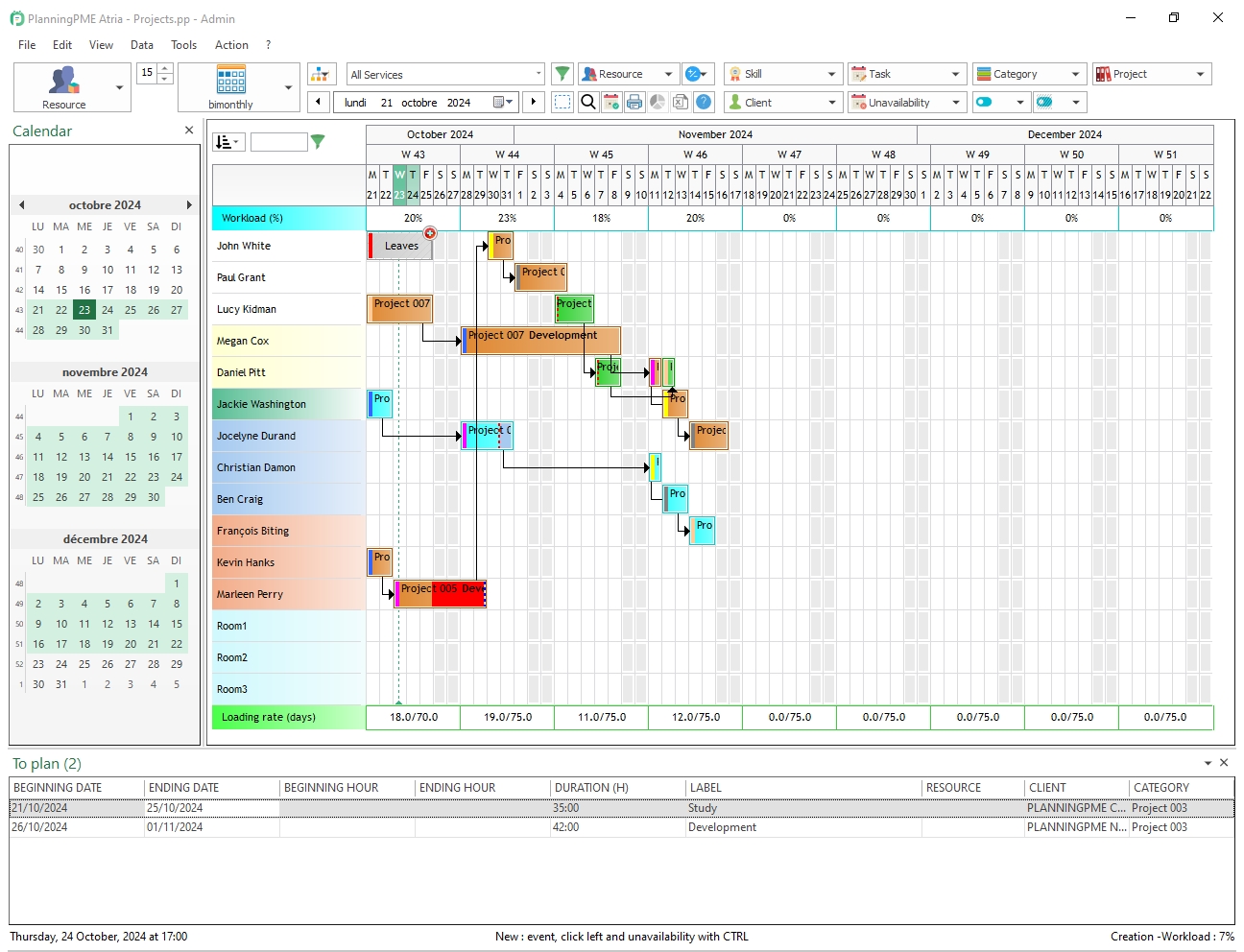
Yearly schedule
With PlanningPME you can manage the yearly schedule of your company in order to have a global view of your business: employees, clients, projects or tasks performed, all your data is stored in the software. Access the complete history for statistics reporting through Excel pivot tables.
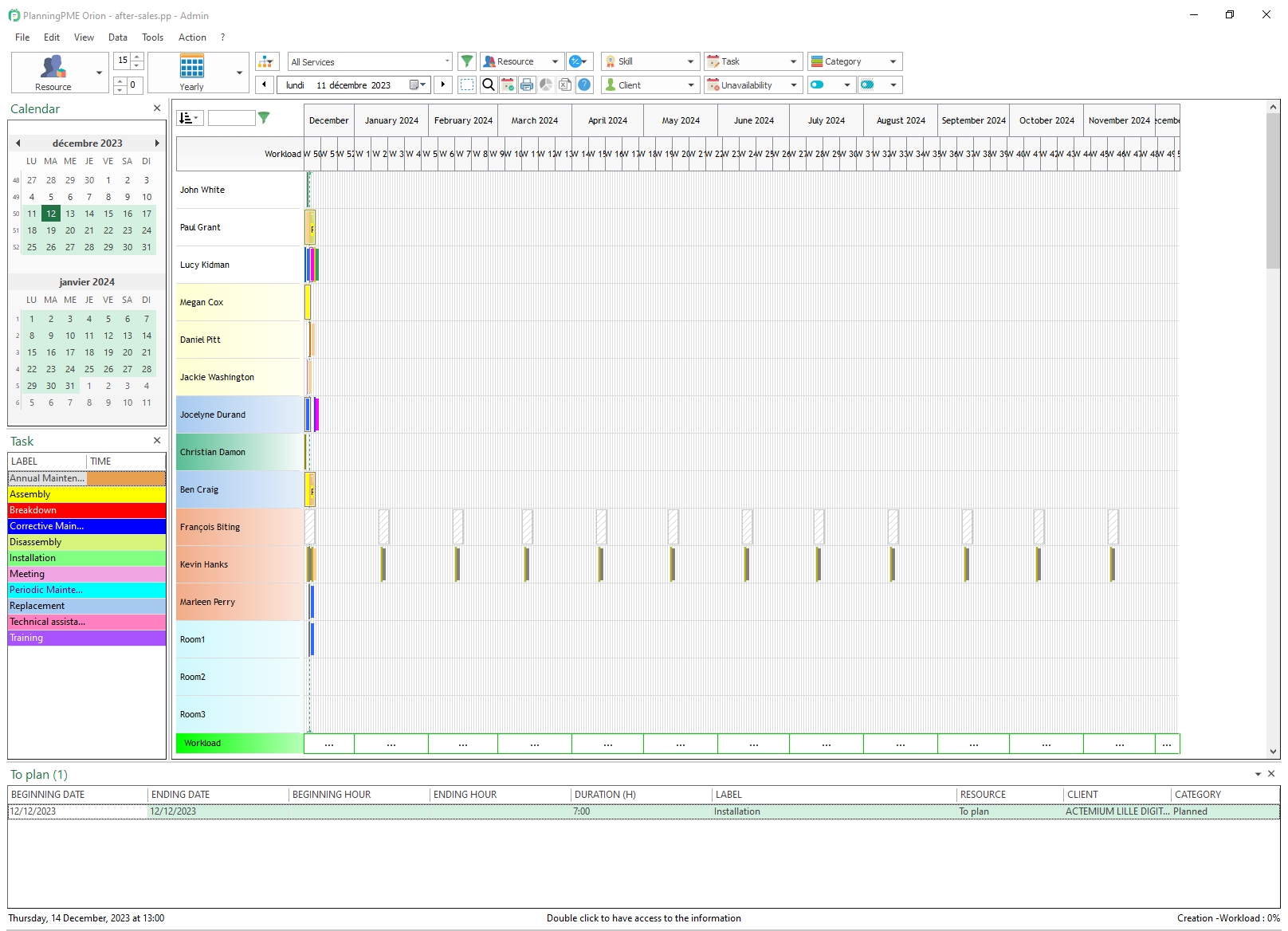
Schedule over 2 years
2-Year Planning is a long-term planning approach that extends over a two-year period, providing a strategic vision and in-depth preparation for large-scale projects. It is ideal for companies and organisations working on complex initiatives requiring extensive co-ordination, significant resources and careful planning of milestones. This type of planning helps to align long-term objectives with day-to-day actions, making it easier to manage risks, anticipate change and optimise performance over the long term.
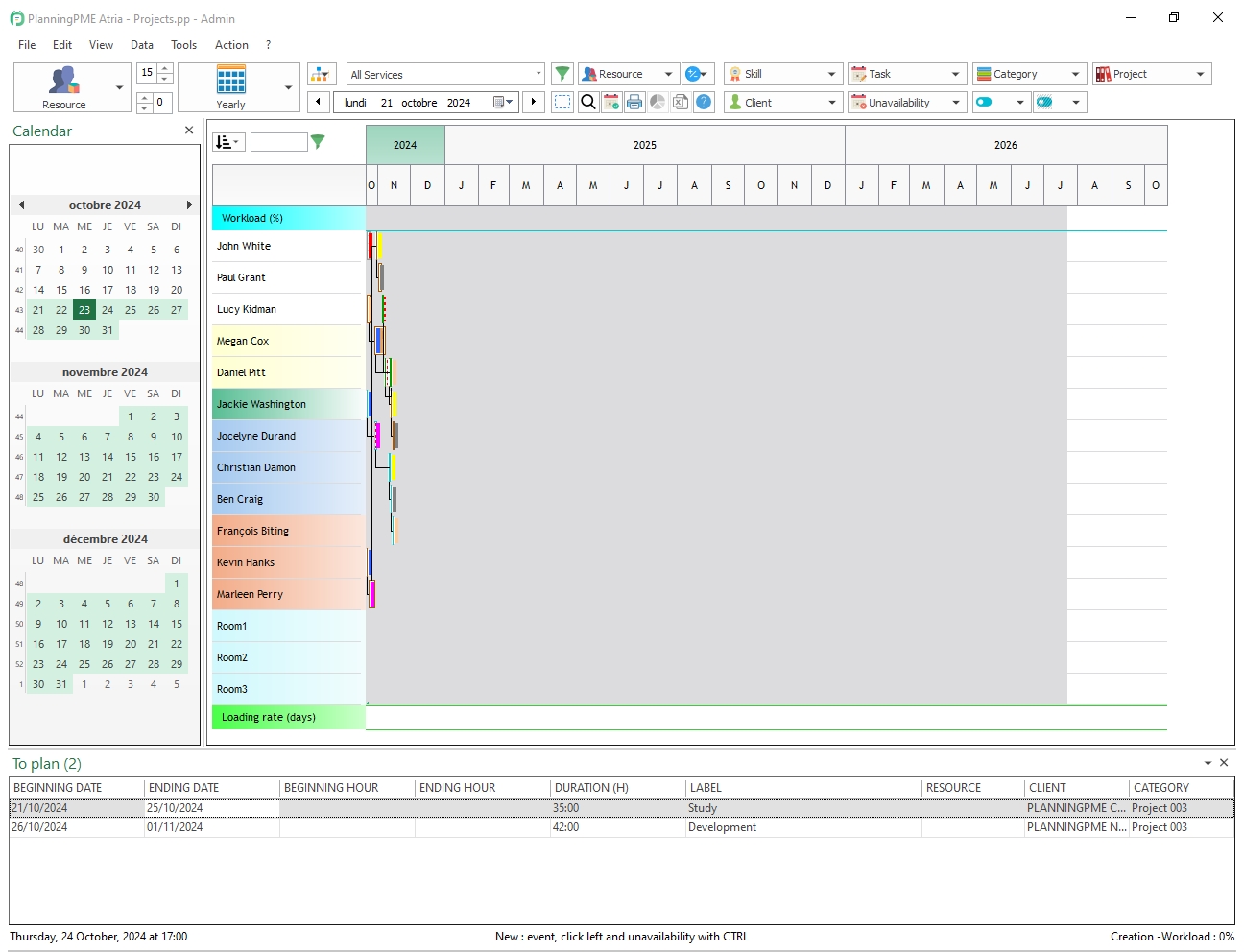
Agenda
The agenda makes it easy for you to follow up on planned and upcoming events. It enables you to quickly organize your time and manage your appointments at any time. With the agenda view, you can view your daily, weekly or monthly schedule. With the resource filter you can display your own schedule only or the one for several people. You see precisely the start time and end time of a task.