Shift scheduling
Enhance your workforce management with our shift scheduling software, designed to simplify shift planning, improve team coordination, and ensure seamless operations

Schedule management is crucial for any company seeking to optimise its efficiency and productivity. However, the drawbacks of Excel quickly become apparent: lack of precision, risk of manual errors, and rigidity when faced with complex needs. In comparison, the benefits of B2B software are numerous, particularly in managing schedules that comply with labor standards, ensuring that each employee adheres to rules and regulations in force. Our software offers flexibility and diversity in scheduling, allowing for the easy creation of daily, weekly, and monthly schedules.
Key features for shift scheduling
User rights
Planning conflicts management
Master your shift scheduling with ease and efficiency
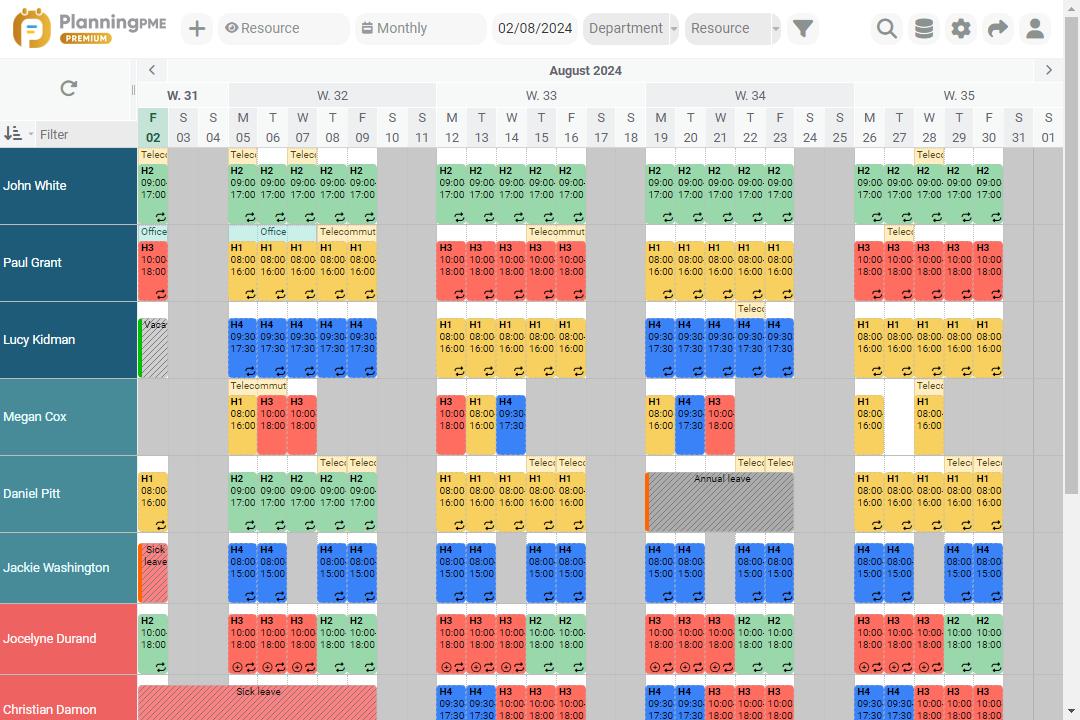
Available as an online application or software, our scheduling solutions allow for real-time schedule sharing, thus improving communication and coordination between teams. For example, it can easily manage a schedule of 35 hours per week, a 4x8 schedule, or a Three-shift rotation schedule. The management of variable work schedules is also facilitated, meeting the dynamic needs of modern businesses.
Eliminate scheduling conflicts and create your schedules rapidly assigning shifts to your employees with just few clicks. Manage multiple locations, skills and availability of your resources via a user-friendly planning board. Create rotating shifts with no more timesheet errors.
Boost productivity with better rotating shift management
Manage employee shifts and holidays in just a few clicks. You can also manage any kind of absences (holidays, sick leave, public holiday, compensation…) and thus optimise your staff workload.
With PlanningPME time management become a piece of cake: you can customise the time profiles for each employee, manage team rotations, see in real-time who is to be found in the company, who is out of office and who is offsite.
Efficient time management enables productivity increase by centralising all data in just one planning accessible by managers and employees.
Furthermore all data are stored in the planning history. In any doubt, finding the right information at any time is really easy. Last but not least, reporting and statistic tools allow you to export your data anytime.
They trust us
Before we started using the PlanningPME software, we were managing our scheduling using Excel and it was very difficult to see the whole week, month or year for each of our employees or for all our employees simultaneously. Since we have been managing the employees' schedules with PlanningPME, we have saved a lot of time.
Ludiq'land

AMB Sécurité Services

FAQ
To create a shift schedule, you can follow these simple steps:
- Identify the needs and tasks : Determine the tasks or activities that need to be planned, as well as the people or resources needed to accomplish them. This includes defining the time slots for each task.
- Allocate time slots : Assign specific time slots to each task or activity based on priorities, the estimated duration of each task, and the availability of resources or personnel.
- Use a scheduling tool : Create the schedule using a tool such as an Excel spreadsheet, Google Sheets, or project management software, clearly indicating the times, tasks, and responsible persons.
- Communicate the schedule : Distribute the schedule to the relevant people, ensuring that it is well understood and accepted. It may be useful to share it via an online calendar so that everyone can easily access it.
- Follow and adjust the schedule : Regularly monitor the execution of tasks according to the schedule and make adjustments if necessary based on unforeseen events or changes in priority.
The most commonly used schedules vary according to industry sectors, cultures, and the specific needs of businesses. However, here are some typical time slots in the working world:
- 9:00 am - 5:00 pm / 6:00 pm (Traditional office hours)
- 7:00 am - 3:00 pm (Flexible morning hours)
- 10:00 am - 6:00 pm (Flexible hours late)
- 6:00 am - 2:00 pm (2x8 shifts - morning)
- 2:00 pm - 10:00 pm (2x8 shifts - afternoon)
- 10:00 pm - 6:00 am (3x8 shifts - night)
- 12:00 pm - 8:00 pm (Shifted hours)
The work schedule rotations most recommended for health are those that allow adequate recovery, such as 2x8 or 3x8 cycles with a progressive clockwise rotation (morning, afternoon, night). Compressed weeks (4x10) are also favourable because they offer extra days of rest. It is important to avoid fast rotations and long night shifts, as they can disrupt the circadian rhythm and increase the risk of chronic fatigue.
30-day free trial to boost your schedule management
Request a demo Free trial



