Classification of events by category
A category may be assigned to each event created in the schedule.
For example, you may indicate whether a task is important or not, or whether the booking of a resource has been confirmed or not.
Such information may be displayed on your control dashboard as an aid to prioritising events.
Personalising categories in the schedule
Prioritising events by category
Filtering the schedule by category
How to activate categories
First of all, activate this option in the Settings -> Options -> Events menu and choose ‘Activate categories’
Now, you have a ‘Category’ menu under ‘Data’
Personalising categories in the schedule
Go to the menu “Data” ![]() -> "Category".
-> "Category".
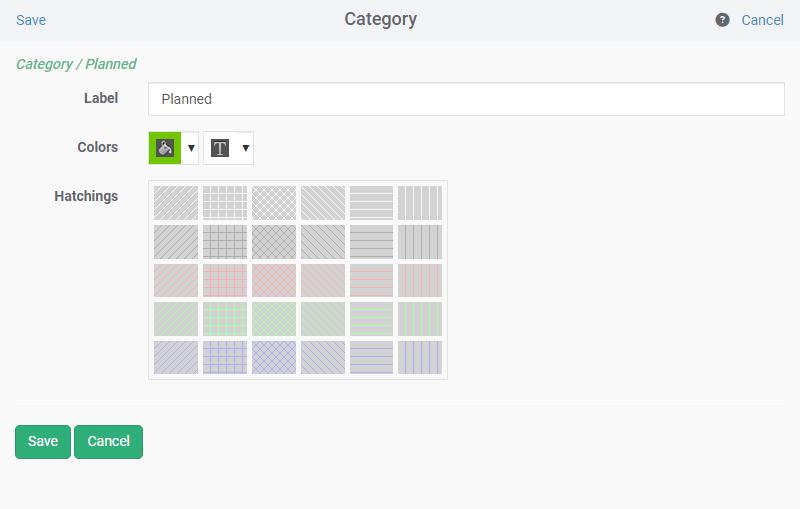
To add a new category, click on “Add” and enter the new label.
You may choose the colour of the text and the background, it is also possible to use hatching.
Prioritising events by category
A category may be assigned to each event created in the schedule. This can be modified by a simple right click on the event. With the use of hatching the categories may be more easily visible on the screen.
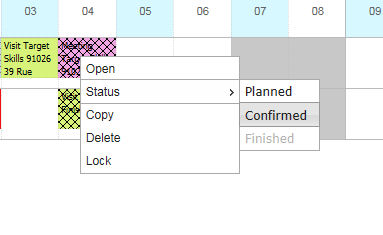
Filtering the schedule by category
Use the filter “Category” at the top of the screen.
See the chapter on Scheduling filters.
-
- Make and have access to your online planning
- Manage employees and facilities
- Schedule events, appointments and leaves
- Import your data into the planning tool.
- Customise information displayed on the task
- Select time scale periods and filter data
- Create users with specific access rights
- Make your daily activities easy-to-schedule thanks to those features
-
-
- Definition
- Activate the contexts
- Customise your context list
- Create contexts on the schedule
- Modify / Cancel / Copy a context
- Creation of events within a context
- Select the information displayed on the schedule
- Filter the schedule by context
- User access management
- Rename "Context" with your own words
-
-
- Why use the “client” function?
- How to activate the "Clients” function in PlanningPME Web Access
- Adding, modifying and deleting clients
- Associating a client with a task/Assigning a client to a task
- Creating, viewing or modifying a client record in the working window
- Client views and filters
- Importing your client database
- Auto-completion: intuitive data entry
- Access rules defined by user
-
- Overall view of the various types of field available
- How to create personalised fields
- Available options when creating additional fields
- Custom fields specific to project management
- A closer look at client equipment
- Creation of the custom field « Signature»
- Selecting information displayed or distributed
-
-
-
-
-

