Informing employees by e-mail
With PlanningPME Web Access, you may send an e-mail to a colleague and/or a client to inform them of a new appointment or event in the schedule. To do this do the following:
Selecting the fields to insert into the subject and the body of the e-mail
Sending e-mails
Initialising the sending of e-mails
To activate this option, using the “Admin” user id, go to the menu Tools -> Options -> e-mail and tick "Activate e-mail sending".
Ask your network administrator to configure the SMTP server with all the various information required.
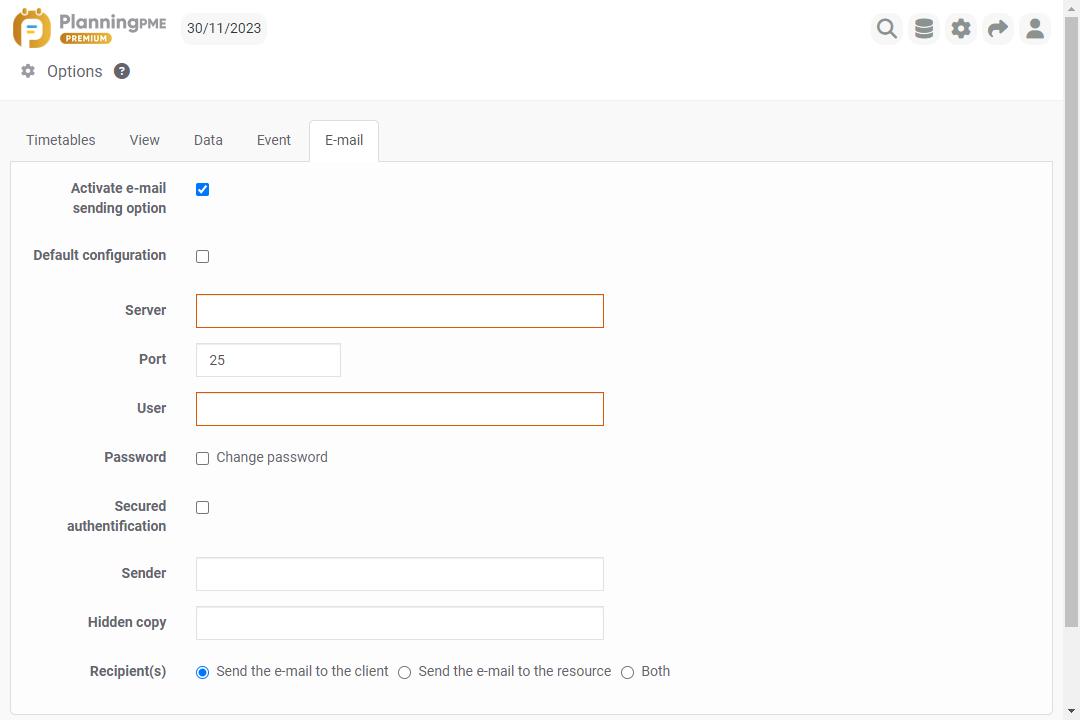
Blind copies:Enter the e-mail address of the person whom you wish to be on blind copy of all e-mails sent.
Addressee(s)Send the e-mail to the resource concerned by the event, or to the client or both.
Selecting the fields to insert into the subject and the body of the e-mail
Warning e-mail subject: Select the fields to be used for this from the menu Data -> Description ->e-mail subject.
Warning e-mail text:Select the fields to be used for this from the menu Data -> Description ->Warning e-mail text.
It is not possible to format the text in the e-mail
Sending e-mails
This option is activated once you have finished configuring the e-mail addresses of your resources and/or clients. Then all you need to do is a simple right click on the event and hit “Warn by e-mail”
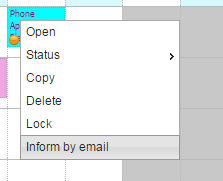
-
- Make and have access to your online planning
- Manage employees and facilities
- Schedule events, appointments and leaves
- Import your data into the planning tool.
- Customise information displayed on the task
- Select time scale periods and filter data
- Create users with specific access rights
- Make your daily activities easy-to-schedule thanks to those features
-
-
- Definition
- Activate the contexts
- Customise your context list
- Create contexts on the schedule
- Modify / Cancel / Copy a context
- Creation of events within a context
- Select the information displayed on the schedule
- Filter the schedule by context
- User access management
- Rename "Context" with your own words
-
-
- Why use the “client” function?
- How to activate the "Clients” function in PlanningPME Web Access
- Adding, modifying and deleting clients
- Associating a client with a task/Assigning a client to a task
- Creating, viewing or modifying a client record in the working window
- Client views and filters
- Importing your client database
- Auto-completion: intuitive data entry
- Access rules defined by user
-
- Overall view of the various types of field available
- How to create personalised fields
- Available options when creating additional fields
- Custom fields specific to project management
- A closer look at client equipment
- Creation of the custom field « Signature»
- Selecting information displayed or distributed
-
-
-
-
-

